 |
| Home | | | Download | | | | | | | FAQ | | | About Me |
|
|||||||||||||||||||||||||||||||
Initial Setup : Download the latest stable Linux Kernel from kernel.org , as of now (March-1-2009 ,03:12 AM) the latest stable Kernel version is 2.6.28.7.This article will show how to configure and install new kernel. Please log in as normal user and download the linux source code compressed file to Desktop from kernel.org and follow the below procedure: Please don't login as 'root' to perform following activities unless it's required do so. And don't use /usr/src for building kernel. create a new directory called linux and copy the file into it.
decompress the downloaded linux files by executing following commands
first we use "make" to configuration kernel options and the compile it. To configure kernel options we should create a kernel configuration file called .config.This .config file can be created from scratch or we can use default configuration file supplied by kernel developers or we can use existing .config file from linux distros. Creating .config file : creating .config from scratch will take hours- If you have lot of time ,then you can try this option :) so we use the default configuration file supplied by kernel developers. To create the default configuration file provided by kernel developers use following command:
It will the default .config file is created with size of 59KB(this size may vary in your kernel version) as shown below
(If you really interested in creating the configuration file scratch,then use make config instead of above make defconfig ) You can set more configuration options,using make menuconfig ,alternatively you can use gconfig or xconfig for better GUI,which requires GTK+ or QT packages.
Screenshot of menuconfig interface is shown below: 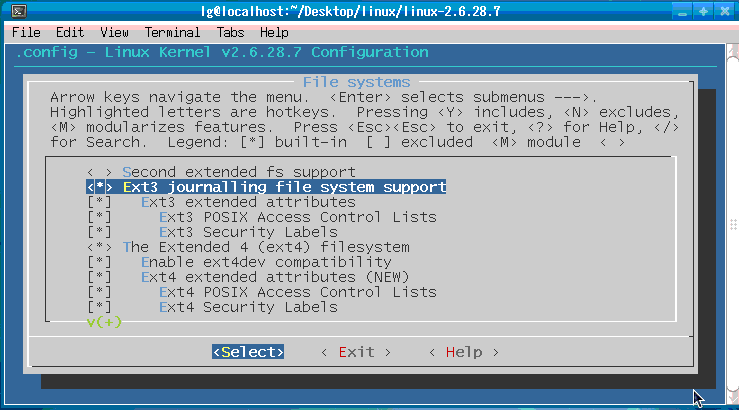 During make config,If you choose "Y" then the configuration option is added directly to kernel image (and your kernel size increases). If you choose "N" then the configuration option is not added and left out of kernel image. If you choose "M" it treated as module which can loaded or unloaded whenever required. After adding few options .config file size is changed. After adding few options .config file size is changed.
Building/Compiling Linux Kernel : Configuration file is ready, now Build the kernel,
Above command creates the kernel and now its time to install the new kernel modules,for that you need root access to perform these tasks.
When we install selected modules,Installing modules using following command will creat new directory named '2.6.28.7' (kernel version) under /lib/modules
modules are installed. Final Steps : Now we can move main linux kernel image to /boot directory and edit bootloader files. verify the new kernel version ,
copy bzImage and System.map with a suffix above version number for bzImage and System.map file names,
Create initial ramdisk for boot process,
Finally edit bootloader configuration file /boot/grub/menu.lst
Reboot the machine and choose the newly installed kernel from bootloader.
Reference Book : O'Reilly's "Linux Kernel In A Nutshell - A Desktop Quick Reference" by Greg Kroah-Hartman |
|||||||||||||||||||||||||||||||
Open Source Programmers